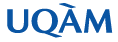Download HTSHelper Utility
HTSHelper utility was developed using Microsoft .NET Framework version 4. If you don't have it installed or you have an older version please, follow this link to install MS .NET Framework or to upgrade to version 4.
HTSHelper utility is available both as a Windows Form application and as a Command Line (Console) application. It can be downloaded packed together with sample HTS data or as a separate executable file using the links below:
All files included in the packages above are also available as separate downloads:
HTSHelper - Windows Forms executable (version 1.0, built March 22nd, 2012)
HTSHelper - Command Line (Console) executable (version 1.0, built March 14th, 2012)
McMaster Dataset in .mtx file format, .mtr file format, .csv data file and .csv database table format
Harvard-164 Dataset in .mtx file format, .mtr file format, .csv data file and .csv database table format
Harvard-54 Dataset in .mtx file format, .mtr file format, .csv data file and .csv database table format
The source code of HTSHelper utility is also freely available:
HTSHelper was created by Plamen Dragiev, Vladimir Makarenkov and Robert Nadon. Should you have any comments or questions, you can contact the author by sending email to plamen (at) plamen.ca
Using HTSHelper Utility
By design, HTSHelper completes its work in three steps. First, it reads an HTS dataset from the input data file. Second, it applies the selected data processing method, if any. And finally, it saves the modified dataset into the output data file. Several parameters are available to control the whole process:
What action HTSHelper should perform on the HTS dataset can be specified using the first drop down list in the Windows Forms Application (WFA) or using -a parameter in the Command Line Application (CLA). HTSHelper can apply Matrix Error Amendment (MEA), Partial Mean Polish (PMP), Well Correction (WC), B-score and Z-score methods. Two additional composite actions are also supported, in which, MEA and PMP methods are applied on the data after it has been first treated using the WC method. A special extra option is available that instructs HTSHelper utility not to alter the data in any way, ensuring that it will be saved unchanged to the output file. This option can be used for converting HTS data from one format to another or for changing measurements' numeric precision, while preserving the same data format.
When MEA or PMP method is to be performed (alone or in combination with WC) HTSHelper uses T-test to estimate the location of the systematic error within each plate. The desired T-test probability level can be specified using the correspondent field in WFA or -tta parameter in CLA. The probability level should be a number between 0.0001 and 0.9999.
It is mandatory to provide the name of the input file containing the HTS data. In WFA that can be done by entering the name in the corresponding field or by pressing the [...] button and selecting the file using the standard Windows 'Open File' dialog. In CLA the input file is specified using the -i parameter.
HTSHelper supports 4 different input file formats. It determines the input data format based on the file extension. In case that the data is stored in file with non-standard file extension then the input file format can be explicitly specified. In CLA the -iff parameter should be used. Note also that HTSHelper can distinguish between the two .csv file formats based on the file content, therefore this option is rarely used.
In case that the input file is in CSV data format HTSHelper offers two ways for importing the data: first, by explicitly specifying the number of rows per plate and second, in the case that plates are separated by empty lines in the input file HTSHelper can automatically determine the number of rows per plate. In CLA the number of rows per plate can be explicitly specified with the -rows parameter. Note that if the number of rows is explicitly specified then all empty lines in the input file are ignored.
Specifying an output file name is optional. In CLA, that can be done using the -o parameter. If no output file name is specified HTSHelper saves the data in the same folder as the input data file. An output file name is automatically generated from the input file name by adding a short suffix corresponding to the selected action.
HTSHelper can save data in 5 different output file formats. The desired file format can be selected in the corresponding drop down list in WFA or in CLA by using -off parameter. If no output file format is specified HTSHelper will save the result dataset in the same file format as the input data.
HTSHelper allows the user to control the numeric precision of the output HTS data. In CLA it is specified by using the -pre parameter. The default numeric precision is 2 digits after the decimal point.
HTSHelper Command Line Interface
Syntax
HTSHelper -a ACTION -i INPUT_FILE [-o OUTPUT_FILE] [other parameters ...]
Parameters
|
Parameter
|
Description
|
|
-a ACTION
|
Specifies what action should be performed on the HTS data
-a 0: Convert data from one format to another, do not modify the data
-a 1: B-score normalization method
-a 2: Well Correction (WC) method
-a 3: Matrix Error Amendment (MEA) method with T-test systematic error detection
-a 4: Partial Mean Polish (PMP) method with T-test systematic error detection
-a 5: Well Correction (WC) method followed by Matrix Error Amendment (MEA) method with T-test systematic error detection
-a 6: Well Correction (WC) method followed by Partial Mean Polish (PMP) with T-test systematic error detection
-a 7: Z-score normalization method
|
|
-tta ALPHA
|
Specifies the probability level of the T-test systematic error detection. ALPHA should be a number between 0.00001 and 0.99999. It can be used with -a 3, -a 4, -a 5 and -a 6.
|
|
-i INPUT_FILE
|
Specifies the name of the input data file
|
|
-iff INPUT_FORMAT
|
Specifies what is the format of the input data file
-iff 2: .mtr file format, a tabbed value format used in HTS Corrector software.
-iff 3: .mtx file format, a XML-like format used in HTS Corrector software, version 5+.
-iff 4: .csv data file format, every line in the input file represents a row of HTS data. The measurement values are comma separated.
-iff 5: .csv database file format, every line in the input file represents the Value of a single compound measurement and its location in the assay ( Plate, Row, Column).
|
|
-rows N
|
Defines the number of rows per plate. It can be used with the -iff 4 option.
|
|
-o OUTPUT_FILE
|
Specifies the name of the output data file
|
|
-off OUTPUT_FORMAT
|
Specifies the format of the output data file
-off 2: .mtr file format, a tabbed value format used in HTS Corrector software.
-off 3: .mtx file format, a XML-like format used in HTS Corrector software, version 5+.
-off 4: .csv data file format, every row of HTS data is saved as a separate line of comma separated values in the output file.
-off 5: .csv database file format, every compound measurement is saved in a separate record/line with attributes Plate, Row, Column, Value.
-off 6: .html Web Page. Every plate is saved as a separate HTML table.
|
|
-pre P
|
Specifies the precision with which the measurement values are saved in the output file. P defines the number of digits after the decimal point. P should be a number between 1 and 15.
|
|